Nutanix Cluster Check (NCC)
NCC is a framework of scripts that can help diagnose cluster health. NCC can be run provided that the individual nodes are up, regardless of cluster state. NCC checks could be run from the Prism web console for clusters where AOS 5.0 and NCC 3.0 are installed.
Procedure:
1. Logon to the Prism web console.
2. Browse to Health page, select Actions > Run Checks
3. Select Checks that you want to run.
4. Enable/Disable the sending of the report email, Then click Run.
5. Browse to Tasks Page, to review the summary by clicking on the task status ‘Succeeded”.
6. Download the summary by clicking on ‘Download output’.
Notes:
· You cannot run NCC checks from the Prism web console for clusters where AOS 4.7.x or previous and NCC 3.0 are installed.
· If you disable a check on the Prism web console, you cannot run it from the NCC command line unless you enable it again from the web console.
Log Collector
Logs can be collected for Controller VMs, file server, hardware, alerts, hypervisor, and for the system.
Procedure:
1. Logon to the Prism web console.
2. Browse to Health page, select Actions > Log Collector
3. Select ‘Collect Logs starting now’ to collect logs based on the number of hours or based on number of days. Also, a custom range could be used by selecting ‘Custom Date Range’ option.
4. Select the ‘Collect Logs anonymously’ check box to collect the logs anonymously, Then Click Run Now.
5. Browse to Tasks Page, to download the logs by clicking on the ‘Succeeded” status.


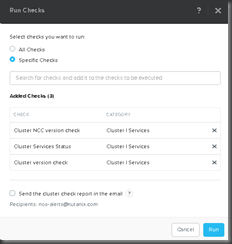



No comments:
Post a Comment